For Asus motherboards in the field of computer engineering, BIOS updates are the cornerstone of system optimization, providing a gateway to enhance compatibility and performance. However, in the complexity of modern technology, key details are often overlooked, which may lead to traps along the way. Don’t worry, as this comprehensive guide delves into the complexity of Asus motherboard BIOS updates, ensuring a seamless and beneficial experience for both beginners and experienced professionals.
Ensuring USB Compatibility: Key Steps
Before embarking on the BIOS update journey for ASUS motherboards, careful attention must be paid to the compatibility of USB flash drives. Formatting a USB drive as FAT32 is not only a suggestion but also a prerequisite for successful updates. Ignoring this seemingly small detail could bring disaster and make the entire update process futile. Pay attention and verify the format of your USB flash drive through Windows Explorer to avoid potential trouble.
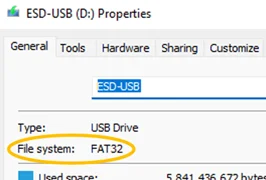
Precision in Selection: Navigating the ASUS Website
Navigating the vast expanse of the ASUS website in search of BIOS updates can be a daunting task, rife with potential pitfalls. Precision is paramount as you locate the product page for your exact motherboard model. Beware of the subtle nuances between “Wi-Fi” and non-Wi-Fi models, ensuring you land on the correct page. From there, venture into the abyss of the “Support” page, where the treasures of BIOS updates for ASUS motherboards await your discovery.
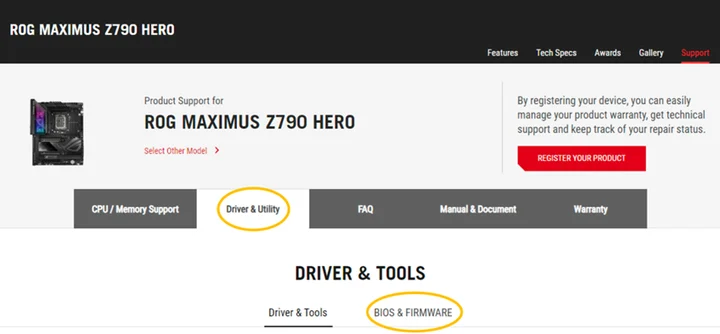
The Art of Downloading: Selecting the Optimal BIOS Version
With your motherboard model identified, the quest for the perfect BIOS version begins. Exercise caution and opt for the latest stable release available, steering clear of beta versions unless you’re willing to traverse the realms of experimentation. Keep a previous BIOS version on standby, a lifeline in the event of troubleshooting necessitating a rollback. Once downloaded, extract the contents of the BIOS zip folder onto your trusted USB flash drive, laying the groundwork for the impending update.
Executing the Renaming Ritual: Unleashing the BIOSRenamer
The BIOSRenamer utility emerges as a silent ally in the BIOS update saga, bestowing upon the BIOS file a new moniker essential for its journey to enlightenment. Execute this ritual with precision, invoking the command prompt to swiftly rename the BIOS file, ensuring harmony and cohesion within the update ecosystem.
Navigating BIOS Realms: Unlocking Advanced Modes
As you journey into the BIOS setup, prepare to navigate a labyrinth of settings and options. Enter the BIOS setup swiftly, heeding the call of the appropriate key (often “Delete,” “F2,” or “F10”) at the ASUS logo screen. Once within, tread carefully as you seek out the BIOS Flash Utility, a gateway to the hallowed grounds of BIOS updates. Transition into Advanced Mode if necessary, unlocking the full potential of your motherboard’s capabilities.
Initiating the Update: Embracing the EZ Flash Utility
With preparations complete, the moment of truth arrives as you initiate the BIOS update process. Select the BIOS file residing on your USB flash drive and embark on a journey guided by on-screen prompts. Exercise patience and restraint, refraining from any temptation to interrupt the sacred ritual. A successful update heralds an automatic system restart, a testament to your prowess in the realm of BIOS mastery.
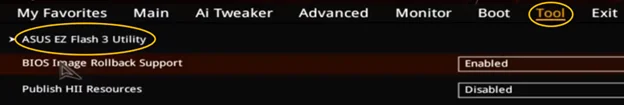
Verifying Success: Ensuring BIOS Ascension
Upon re-entering the BIOS setup, bask in the glow of a successful update, verifying the BIOS version to confirm your triumph. Take this opportunity to re-enable any custom settings, fine-tuning your system to perfection. With a sense of accomplishment, save your changes and exit the BIOS setup, ready to embrace a future filled with optimized performance and compatibility.
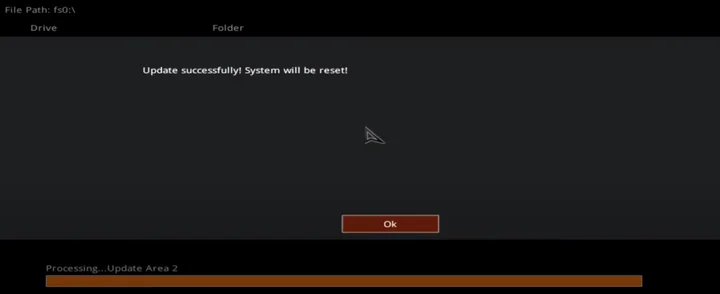
Conclusion: Mastering the BIOS Update Odyssey
In the ever-evolving landscape of computer engineering, BIOS updates remain a cornerstone of system optimization. By mastering the intricacies of ASUS motherboard BIOS updates, you unlock a gateway to enhanced performance and compatibility, ensuring your system operates at peak efficiency. With attention to detail and a commitment to precision, you embark on a journey of BIOS mastery, poised to navigate the complexities of modern technology with confidence and finesse.
We will share more articles on Superlivings. Thank you for reading!

