Gigabyte B760M H mATX Motherboard set has Socket LGA1700 – B760 Chipset- 2x DDR5 Dimm – 2x M.2 – 2x Internal USB 2.0 – 1x Internal USB 3.2, and Intel Core 13th Generation i513400 Scattered CPU10 Core 16 Threads.
Gigabyte B760M H mATX Motherboard
– Intel® Socket LGA 1700: Support 13th and 12th Gen Series Processors
– Unparalleled Performance: Hybrid 6+1+1 Phases Digital VRM Solution
– Dual Channel DDR5: 2*DIMMs XMP Memory Module Support
– Next Generation Storage: 2*PCIe 4.0 x4 M.2 Connectors
– EZ-Latch: PCIe 4.0×16 Slot with Quick Release Design
– Fast Networks: GbE LAN
– Extended Connectivity: HDMI, D-Sub
– Smart Fan 6: Features Multiple Temperature Sensors, Hybrid Fan Headers with FAN STOP
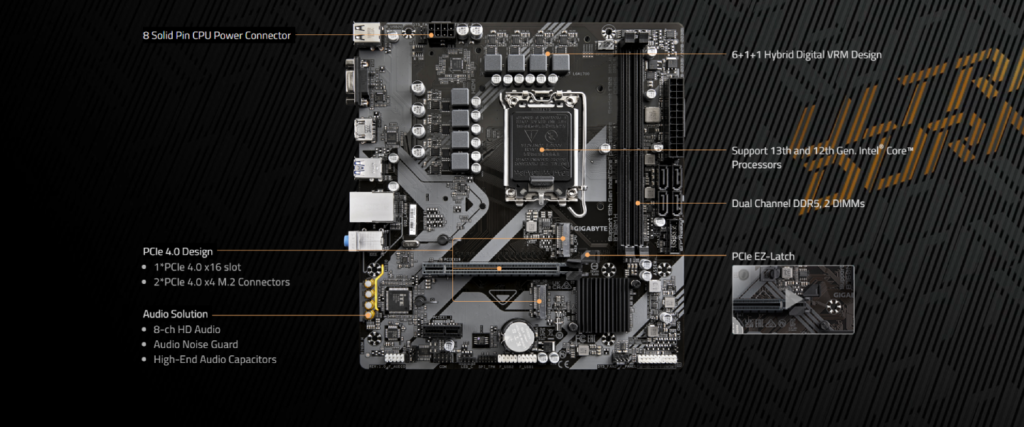
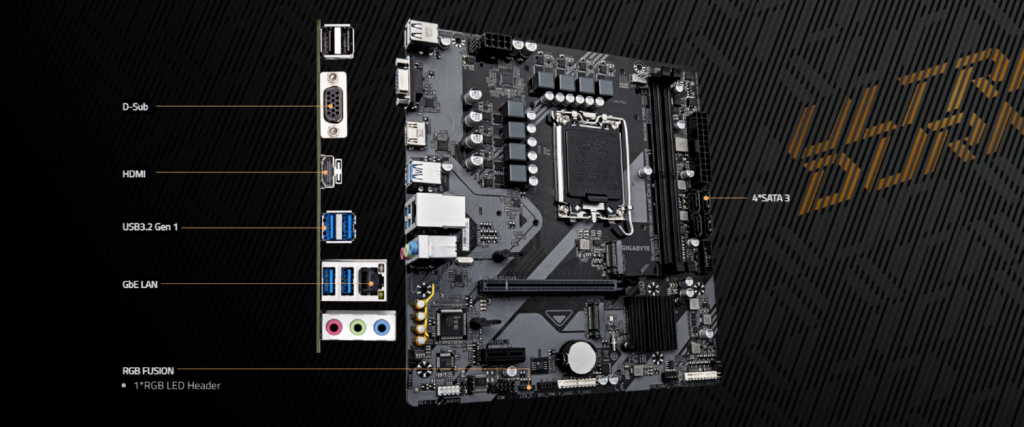
Gigabyte B760M H mATX Motherboard -6+1+1 Phases Hybrid Digital VRM Design
– 6+1+1 Phases Low RDS(on) MOSFETs
– Premium Choke and Capacitors to improve transient response and minimize oscillation
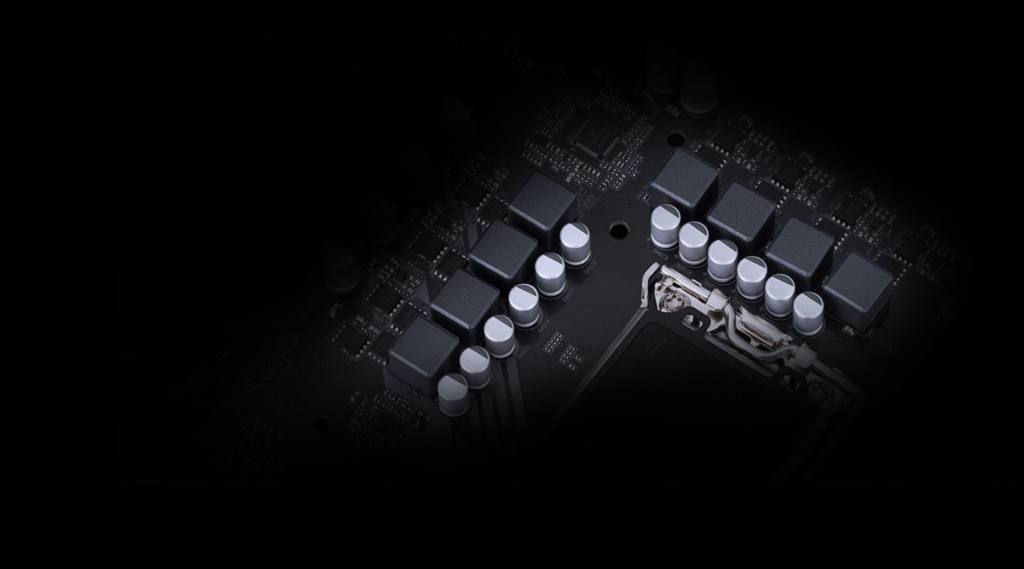
Gigabyte B760M H mATX Motherboard-PCIe 4.0 Design
GIGABYTE B760 Motherboards are ready to work with the PCIe 4.0 devices which are expected to experience triple bandwidth than the current PCIe 3.0 devices. To reach high speed and maintain good signal integrity, GIGABYTE R&D uses the low impedance PCB to provide maximum performance.
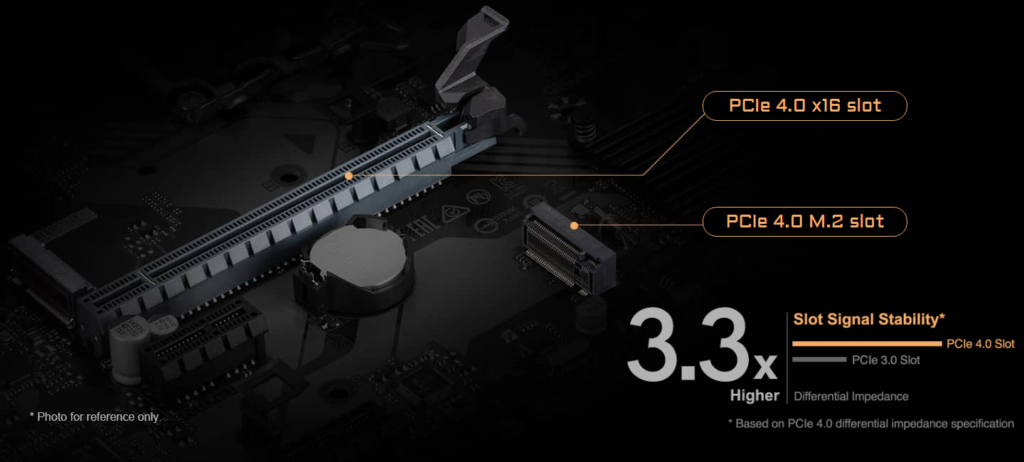
DDR5 Overclocking Up to 8000 and Beyond*
GIGABYTE is offering a tested and proven platform that has memory overclocking capability up to 8000 and beyond. For DDR5 XMP Memory, all users need to do to attain high memory performance boost is to ensure that their memory module is XMP capable and that the XMP function is activated and enabled on their GIGABYTE motherboard
*Memory overlocking and XMP profile support may vary depending on hardware configuration.
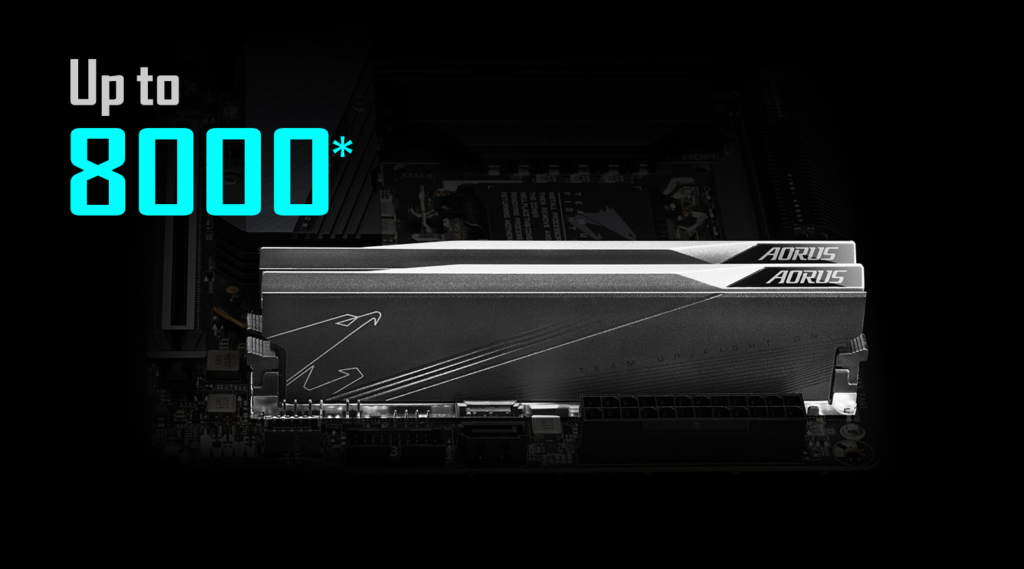
Gigabyte B760M H mATX Motherboard-Unlock DDR5 Voltage
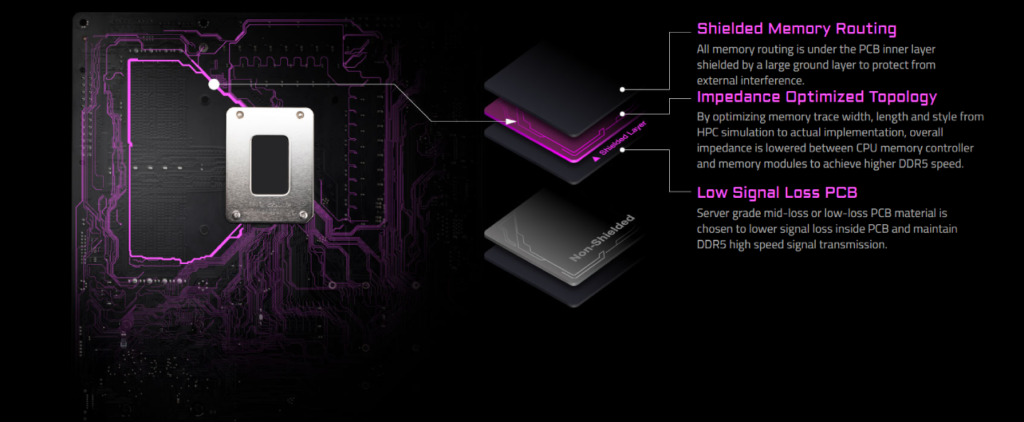
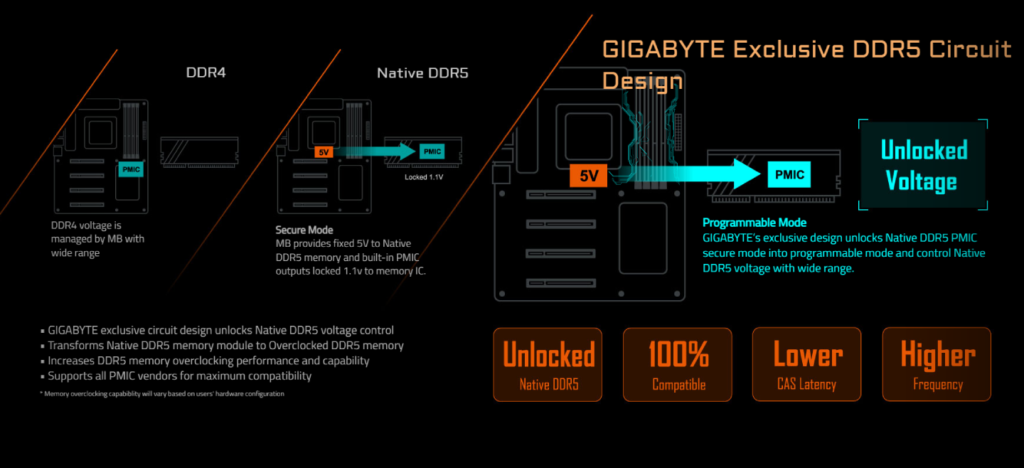
DDR5 Memory Upgrade
GIGABYTE BIOS offers pre-defined and retrievable profiles for users to get higher performance easily. The profiles are based on a database that is created by checking each memory IC and PMIC vendor to optimize the modules to unleash their full potential. This is a time-saving feature to manually configure overclocked DDR5 memory kits.
– Instantly upgrade memory performance
– Overclock Native and XMP 3.0 DDR5 memory to higher frequency easily
– No need to input dozens of memory parameters such as clock, voltage, and timings
– Built-in wide variety of
pre-tuned profiles database for different memory IC vendors
*DDR5 MEMORY UPGRADE involves DDR5 memory overclocking, overclocking capability depends on users’ hardware configuration
Dual PCIe 4.0 x4 M.2
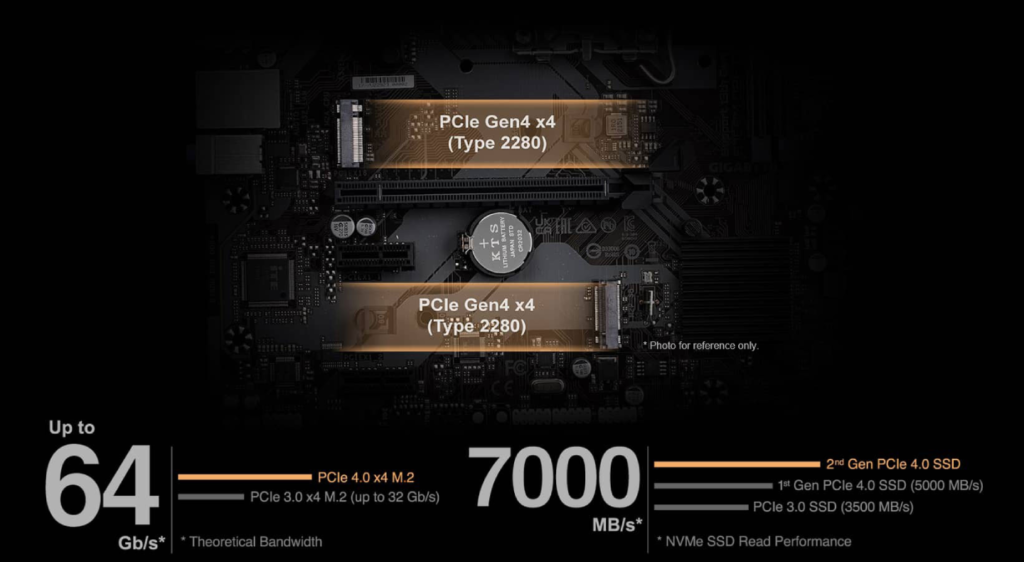
GIGABYTE PerfDrive
PerfDrive technology integrates multiple GIGABYTE exclusive BIOS settings to allow users to balance between different levels of performance, power consumption, and temperature according to their needs easily when using 13th gen Intel® Core™ processors.
Max Turbo
Max Turbo allows Intel® 13th Gen. Core™ CPU to run at Maximum Turbo Boost speed.
Optimization
The Optimization mode enables Intel® 13th Gen. Core™ CPU to balance between high performance and low temperature.
Spec Enhance
The Spec Enhance mode enables Intel® 13th Gen. Core™ CPU to run at high performance under a lower temperature setting.
E-Core™ Disable
The E-Core™ Disable mode allocates CPU resources to P-core exclusively to boost its gaming performance while diminishing the overall power consumption of processors.
* Features and function vary depending on Motherboard and CPU specifications, the image is for reference only.
PCIe EZ-Latch
Unlock the latch of the PCIe slot easily when remove the graphics card in the PCIe slot.
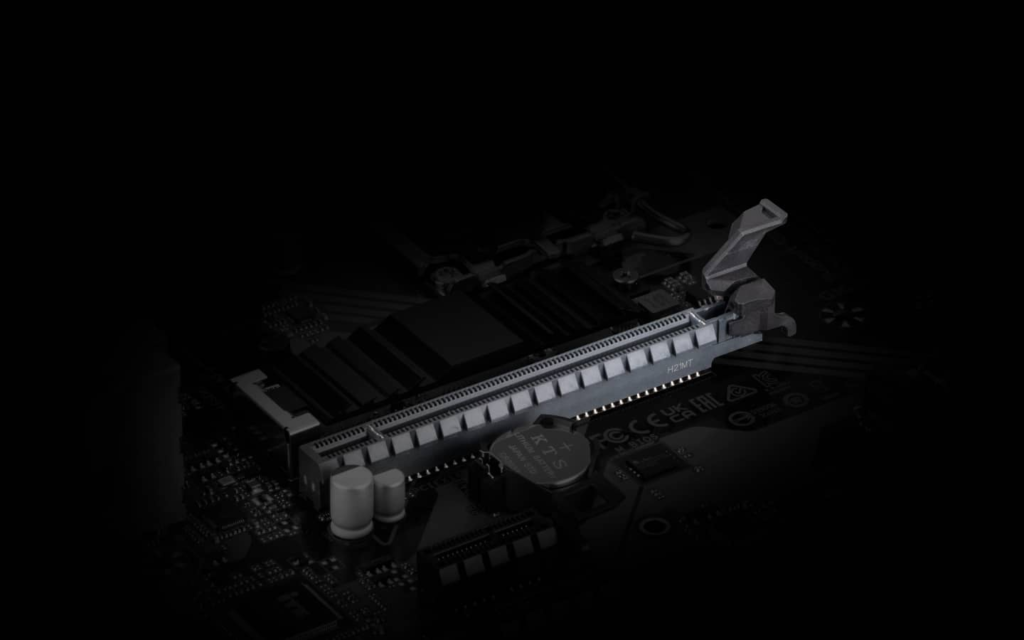
GIGABYTE Control Center
GIGABYTE CONTROL CENTER (GCC) is a unified software for all GIGABYTE supported products. It provides newly designed intuitive user interface to control all essential function.
– Unified software platform for all Gigabyte supported products
– Intuitive user interface for an eased experience
– Modularized control components only for installed hardware
– Auto update function to keep system up to date and support future products

Smart Fan 6 BIOS UI
1 – Improve fan curve UI – We increase control points from 5 to 7 and larger fan speed graph for precise and easier fan curve control.
2 – Slope/Stair dual graph mode – Fan curve can be quickly switch with Slope and Stair modes for different user scenario. Slope is traditional and intuitive linear fan speed curve. With newly added Stair non-linear mode, fan keeps at same speed between specified temperature interval.
3 – Manual Input – For advanced users, we provide fan speed manual input for more precise control.
4 – EZ Tuning – Use can place 4 EZ Tuning points at rough temperature/fan speed, and Smart Fan 6 can quickly generate a fan curve.
5 – Fan curve profile – Fan curve profile can be saved in BIOS ROM, profile will be kept after updating BIOS.
Note: The picture is for reference and may vary by model.
UEFI BIOS
Friendly User Interface
The EASY MODE shows important hardware information in one page including CPU clock, Memory, Storage, Fan.
My Favorites
Add constantly used items into the favorite menu for quick access.
Storage Information
Show all kinds of storage information including SATA, PCIE and M.2 interface.
Changelog
List all changes before saving and exiting bios. Quickly review overall settings modification.
Intuitive Load Line Curve
Clearly show each loadline calibration setting in an intuitive curve graph.
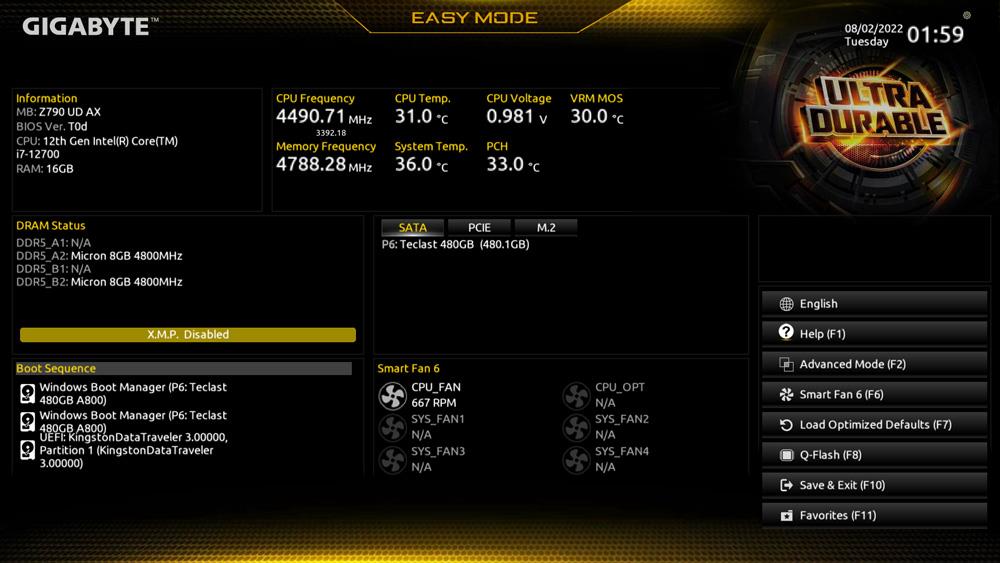
Hi-Fi Audio
High-End Audio Capacitors
GIGABYTE motherboards use high-end audio capacitors. These high quality capacitors help deliver high resolution and high fidelity audio to provide the most realistic sound effects for gamers.
Audio Noise Guard
GIGABYTE motherboards feature an audio noise guard that essentially separates the board’s sensitive analog audio components from potential noise pollution at the PCB level.

GbE LAN with Bandwidth Management
GbE LAN features a network bandwidth management application which helps to improve network latency and maintain low ping times to deliver better responsiveness in crowded LAN environments.
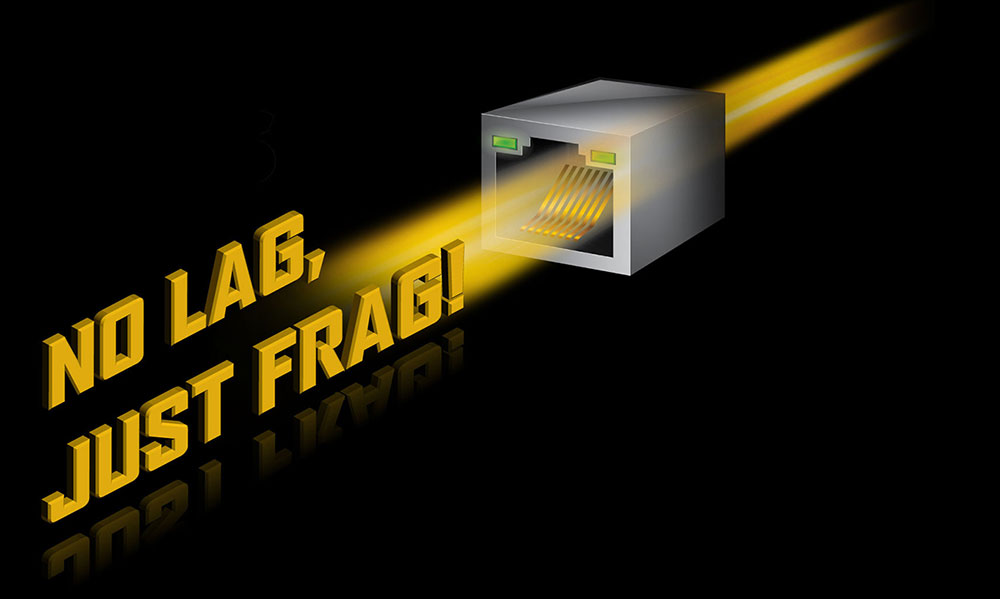
Smart Fan 6 BIOS UI
1 – Improve fan curve UI – We increase control points from 5 to 7 and larger fan speed graph for precise and easier fan curve control.
2 – Slope/Stair dual graph mode – Fan curve can be quickly switch with Slope and Stair modes for different user scenario. Slope is traditional and intuitive linear fan speed curve. With newly added Stair non-linear mode, fan keeps at same speed between specified temperature interval.
3 – Manual Input – For advanced users, we provide fan speed manual input for more precise control.
4 – EZ Tuning – Use can place 4 EZ Tuning points at rough temperature/fan speed, and Smart Fan 6 can quickly generate a fan curve.
5 – Fan curve profile – Fan curve profile can be saved in BIOS ROM, profile will be kept after updating BIOS.
Note: The picture is for reference and may vary by model.

Super Livings Shopping instructions:
Place an order to purchase and agree to the following terms and conditions
1. The price of computer accessories fluctuates frequently, with no compensation for price increases and no refunds for price decreases.
2. The CPU motherboard set, without the heat sink, needs to be purchased separately. There is a discount when ordering together in our store. CPU without core display requires a separate graphics card to use, the system supports WIN10/11
3. Special care is required when installing the CPU. The pins of the motherboard CPU base are very fragile, do not touch the pins. (Official after-sales service directly classifies it as human damage, cannot be returned or exchanged, and requires payment for repair at the factory). Please find a professional for installation.


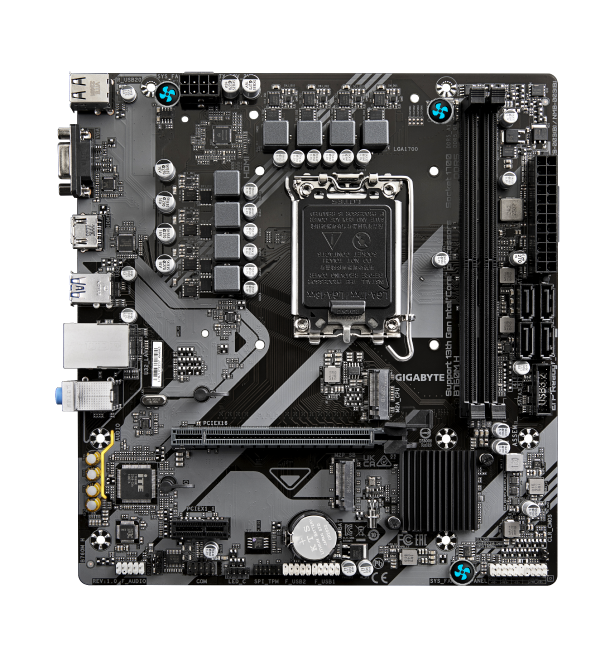










Nemanja Vidic –
The motherboard set is very good, I really like it. It is very convenient to use in school and also suitable for students to learn.
Alan Smith –
The motherboard set is very good. Although the waiting time is relatively long, it is cost-effective and there are no problems with home use
Park Ji Sung –
I bought this motherboard for a CPU upgrade and it does everything that I need, if you only need the bare minimum but spending a bit more will be a lot more worthwhile if you have the money to spare.
Ryan Giggs –
I bought it for my parents, beyond imagination. The chassis is indeed compact, and powerful, and the system runs smoothly. The merchant’s service attitude is very good and worth waiting for.
Louis Saha –
Solid motherboard with excellent support for DDR5 RAM. Very easy to install + mount the LGA1700 chipset. mATX form factor is nice too – a first for me (previously only had ATX). Running it with my RTX2070 Super + 16GB DDR5 4800, works perfectly. Good and recommended.